
Read Newspapers & Magazines with PressReader
Read newspapers and magazines online from home or on the go using your library card and PressReader.
The Dallas Morning News, Variety, Columbus Dispatch, BBC Good Food, Chicago Tribune, Science Illustrated, Los Angeles Times…
Newspapers were previously available through RBdigital; now you can get instant access to 2,000+ newspapers and 4,000+ magazines by downloading the PressReader app and logging in with your library card. You can also browse using your Internet browser.
Explore stories 100 countries in 60 languages and browse by region, category or language. With the press of a button, translate your favorites from their original language into more than 16 languages.
Note: Screenshots below show the browser version, the app will look somewhat different but have the same features.

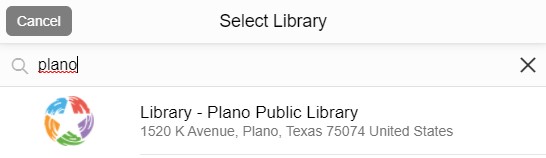
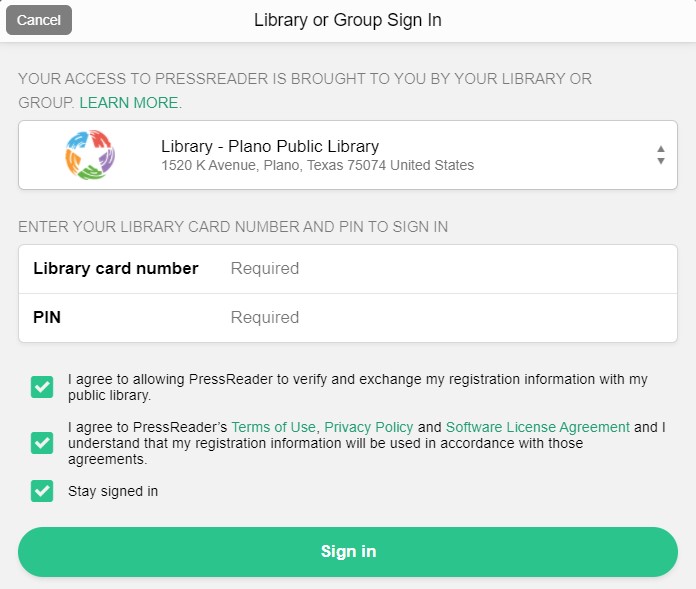
1. Download the PressReader app or go to pressreader.com
2. Click Sign In, and click the “Library or Group” button on the Sign In pop-up
3. Search and select “Plano Public Library” from the list
4. Enter your library card information and click Sign In
5. Create an account with your email address and a password
6. Read!
You can search newspaper and magazines for keywords, browse each separately, pick from countries and languages, and pick stories to read based on categories.

Once you’ve selected a paper or magazine, you can read current and past issues, print pages, have the paper read to you and translate the news into dozens of languages. In the app, you can ask for PressReader to automatically deliver new issues.

If you have favorite publications, click the heart. PressReader keeps a list in your Account details so you can easily find them later.






4 thoughts on “Read Newspapers & Magazines with PressReader”
Comments are closed.